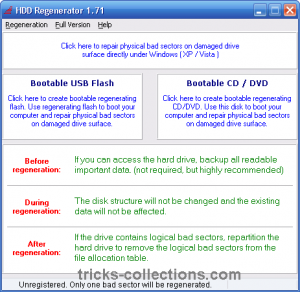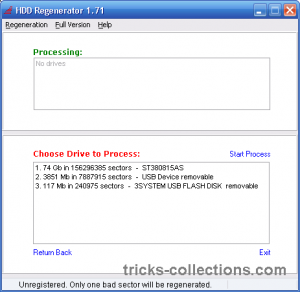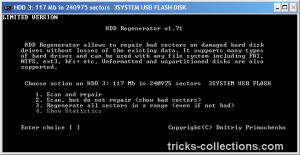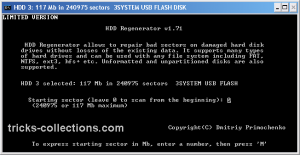How to use the Spy Screen tool
- Download and install Spy Screen tool.
- Once it is installed, go to “C:\Program Files\Fahmid (www.fahmid.com)\Spy Screen”
- Execute Spy Screen.exe.
- To start the spy, just click on Start spy button and it will prompt you to select the destination folder to save the screenshots that it has captured.
- Once you have completed the destination folder selection, it will start to capture screenshot of your computer screen and save it in the destination folder.
- Click on Hide button to minimize it and it will stay at system tray silently to continue capturing screenshots of your computer screen.